In this post I will be deployig Zabbix Agent (3.4.6) onto a Windows 2012 R2 system
1. Download the Zabbix agent on the target machine. The .zip file can be downloaded directly from the Zabbix website.
2. Unzip the download to c:\Zabbix
3. Copy C:\Zabbix\confzabbix_agentd.win.conf to c:\Zabbix\zabbix_agentd.conf
4. Edit zabbix_agentd.conf
Server=127.0.0.1,{Zabbix_Monitoring_server}
Hostname={your_server_name}
4. Install Zabbix Agent
cd Zabbix\bin\win64zabbix_agentd.exe -c c:\Zabbix\zabbix_agentd.conf –install
5. Start the Zabbix Service
Go to Start -> Administrative Tools -> Services -> Right click Zabbix Agent -> Start
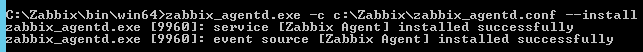
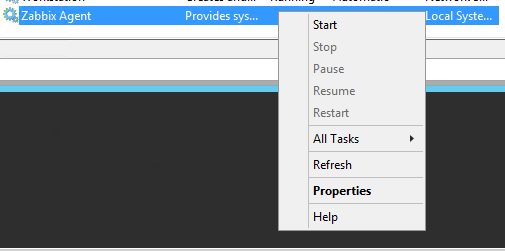
You must be logged in to post a comment.