| VCNS (source) | 5.5.4 |
| NSX Manager (target) | 6.2.7 |
| vCenter Appliance | 6.0.0.U2 |
| ESXi | 6.0.0. U2 |
| vCloud Director | 8.0.2 |
Notes:
As VCDNI is currently installed rather than VXLAN then nothing will change and the NSX controllers do not need to be installed at this stage. This is because VCDNI is managed by vCloud Director. At the time of writing, VCDNI is legacy so VXLAN will need to need to deployed at some point.
Prerequisites
* Ensure all vShield Edges are 5.5
* Increase vShield Manager memory to 16GB and 4 x vCPUs before upgrading
* Ensure vShield Manager has sufficient disk space
Log in via the console or SSH to appliance Username : admin Password : default
# show filesystems
* Ensure all preparation and backups are taken before upgrade. Official guide here
This includes:
- Snapshot VSM (with memory included) - Take file backup of VSM via HTTPS - Back up vCenter DB - Snapshot vCenter - Take configuration back ups of distributed switches
1) Download the NSX bundle from the VMware website
In this case I am downloading NSX Manager 6.2.7
2) Log into the vShield Manager appliance via HTTPS with admin and your password
eg https://192.168.3.239
3) Click Settings & Reports -> Updates -> Upload Upgrade Bundle. Then browse to and upload the upgrade bundle (VMware-vShield-Manager-upgrade-bundle-to-NSX-6.2.7-5343628.tar.gz)
When uploaded; click Install. Then Confirm Install
The VSM VM will restart as NSX Manager, with the same IP address
4) Log into NSX Manager via HTTPS. Click Home -> Manage vCenter Registration and ensure vCenter Server status is showing as Connected
Note: Previously there were two sets of credentials to log in to VSM
CLI: admin / default
Web: admin / {yourpassword}
The new NSX Manager only uses one set of credentials which is from the CLI => admin / default
5) Reset the Web Client Server to allow any NSX plug-ins to be upgraded:
SSH to your vCenter Appliance 6.0 and use the following commands:
shell..set --enabled true shell cd /bin service-control --stop vsphere-client service-control --start vsphere-client
Post Install notes:
– As I am currently running vCloud Director 8.0.2, DO NOT upgrade the vShield Edges. The recommended way is to re-deploy any edge from VCD. Upgrade VCD to 8.10.0+ before upgrading to the latest versions of NSX Edges.


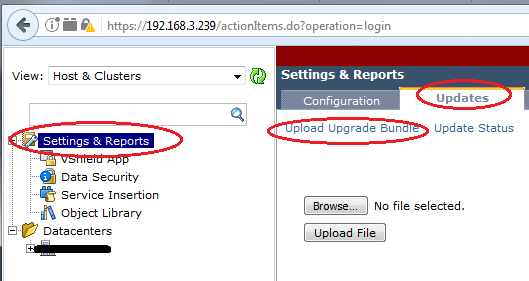
You must be logged in to post a comment.