Issue:
I installed a new enivornment with vCenter (yes, its 2017 but I needed to do some testing). I added my domain to the SSO identity source. However when I went to login I got the following error:
You do not have permissions to login to server: {vcenter-name}
Resolution:
You will also need to add permissions to the users/groups at vCenter level.
Go to Home -> vCenter -> {Select vCenter} -> Manage -> Permissions -> {+}
Enter person or group in Users and Groups
Change Assigned Role to your desired role (eg Administrator)
Ok -> Ok
You should now be able to login successfully.

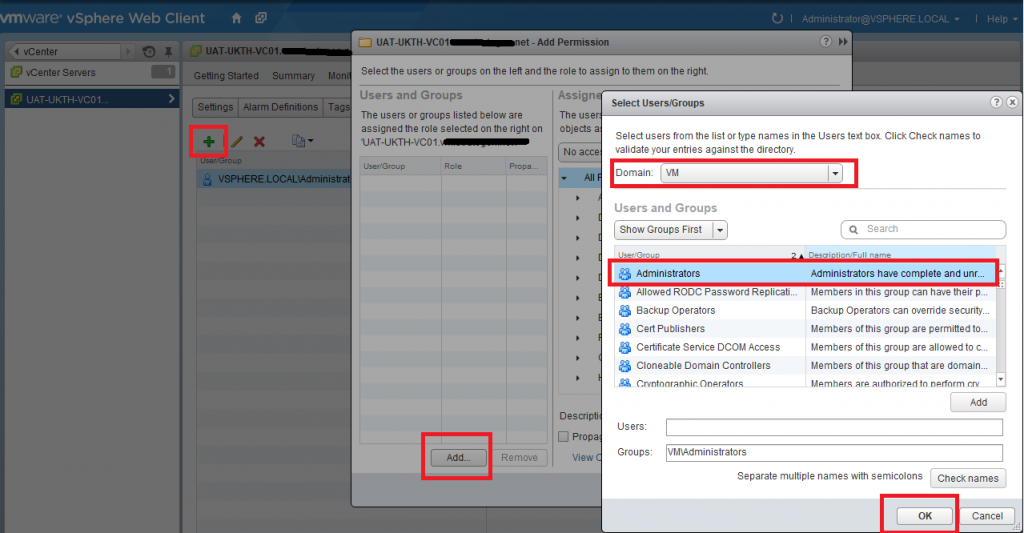
You must be logged in to post a comment.