I got the following error when trying to manage Server Core from another machine.
COM+ Network Access (DCOM-In)
All rules in the Remote Event Log Management Group
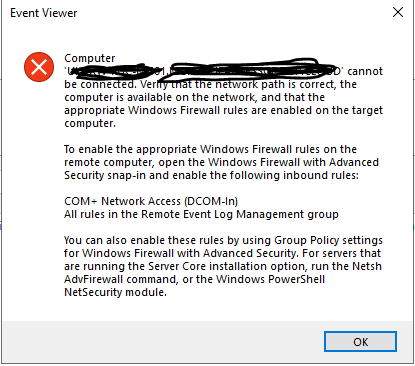
Resolution
PS C:\Users\Administrator> Set-NetFirewallRule -Name “RemoteEventLogSvc-In-TCP” -Enabled True -Profile Domain
PS C:\Users\Administrator> Set-NetFirewallRule -Name “RemoteEventLogSvc-NP-In-TCP” -Enabled True -Profile Domain
PS C:\Users\Administrator> Set-NetFirewallRule -Name “RemoteEventLogSvc-RPCSS-In-TCP” -Enabled True -Profile Domain
PS C:\Users\Administrator> Set-NetFirewallRule -Name “WMI-WINMGMT-In-TCP” -Enabled True -Profile Domain
You must be logged in to post a comment.