I was in the process of upgrading vShield Manager 5.5.4 to 5.5.4.3. In this instance I was deploying a new OVA and then restoring the configuration. To initially give the vShield Manager a static IP address you need to log into the cli.
Via the VMware Console of the VM:
1) Enter the credentials to log into VSM:
username: admin password: default (in this case)
2) Enter privileged mode
# enable
password: default (in this case)
3) Use the following command to start the IP setup:
# setup
You will then be prompted to enter an new IP details:
Once complete wait around 5 minutes then try to log in via the HTTPS again.
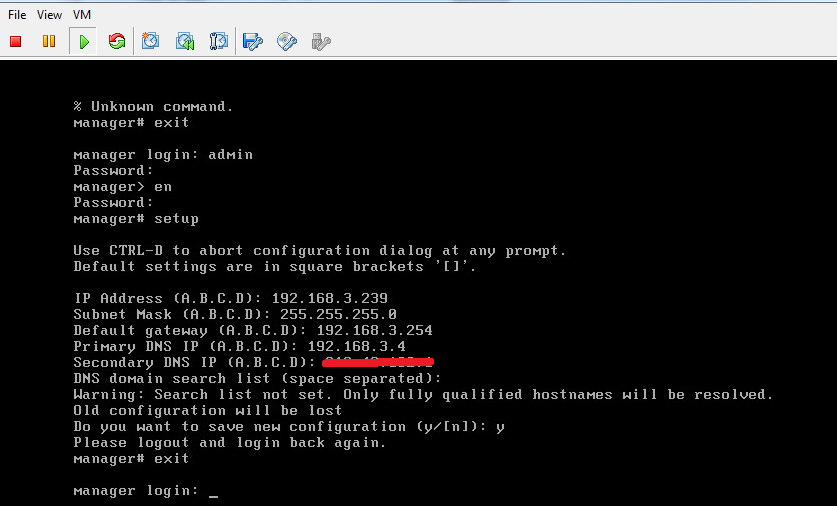
You must be logged in to post a comment.