Problem
I accidentally forgot to set a hostname before making the iSCSI software adapter live. There are no datastore attached to the host yet but i like the IQNs to be recognizable.
Solution
This ESXI was newly created so please don’t use these commands on a live system unless you’ve done your due diligence – or you may lose SAN access.
Log into ESXi host via SSH
1) List adapter
esxcli iscsi adapter list
As you’ll see the adapter name is vmhba64
2) Get current IQN
esxcli iscsi adapter get -A vmhba64
As you’ll see the name of the iqn is: iqn.1998-01.com.vmware:5e564f8f-2276-07e8-7b66-0025b5a1000c-23fe06c8
Note you can trim down the output by using
esxcli iscsi adapter get -A vmhba64 | grep iqn
3) Change IQN name
Syntax:
esxcli iscsi adapter set -A vmhba64 -n iqn.1998-01.com.vmware:{new_name}
Command used:
esxcli iscsi adapter set -A vmhba64 -n iqn.1998-01.com.vmware:tstukth-esx03

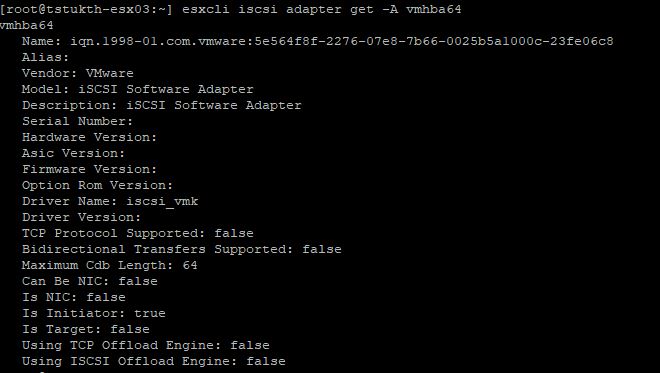

You must be logged in to post a comment.