In this article I will outline the steps in upgrading (a very buggy) Netapp Ontap 9.9.1 to 9.9.1P5
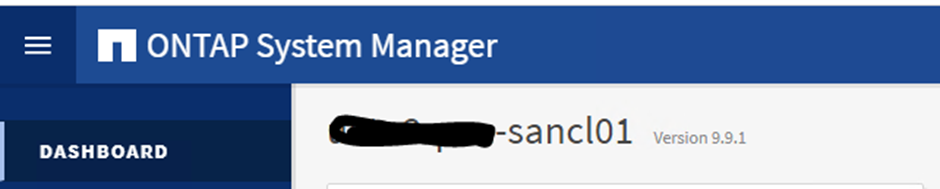
Download 9.9.5 firmware from Netapp website (in a tgz format)
Log into Cluster Mgmt VIP
Cluster -> Overview -> Upload image
Once uploaded select {image} -> Update
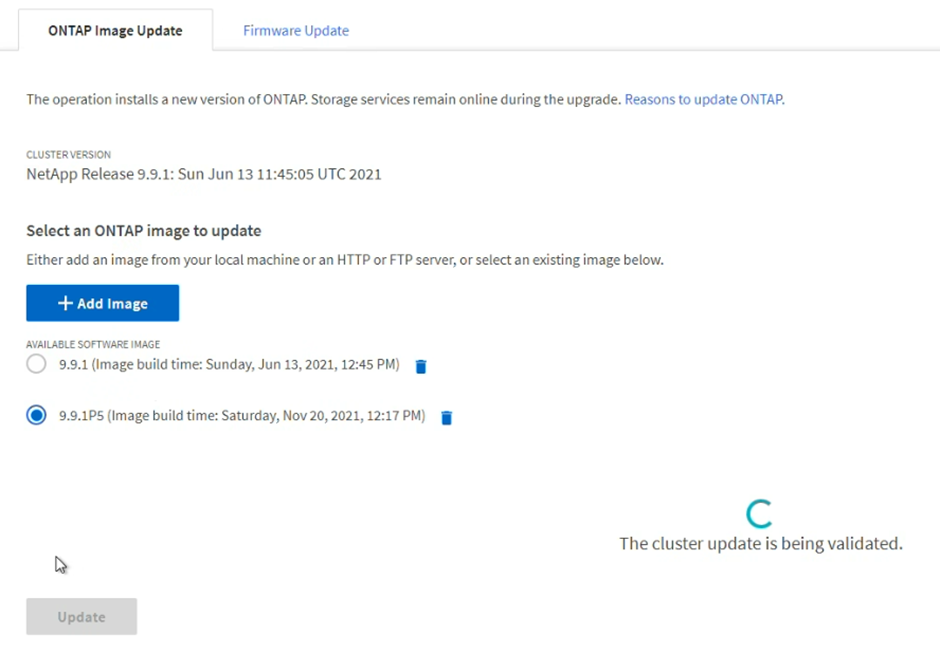
In my environment it threw up a few errors on validation:
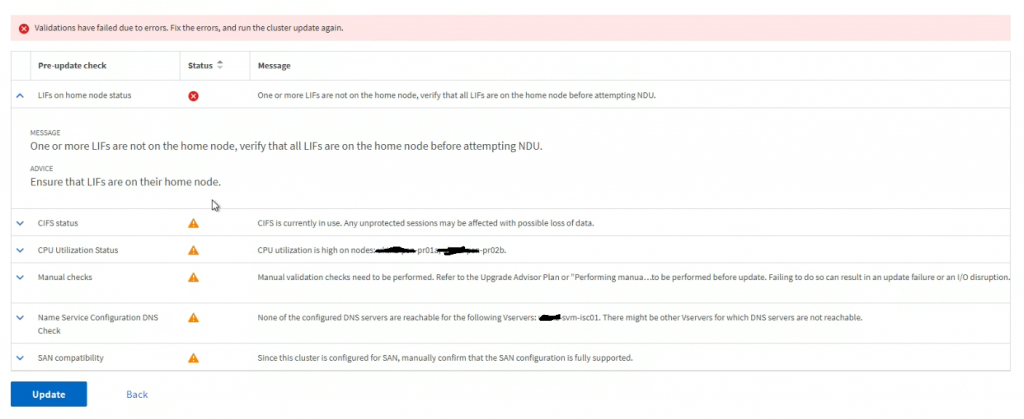
The validation failed due to a LIF not being on a home node. I sent this “home” before re-validating.
Network -> Overview -> Send all interfaces home
I then proceeded with the upgrade with only warnings remaining.
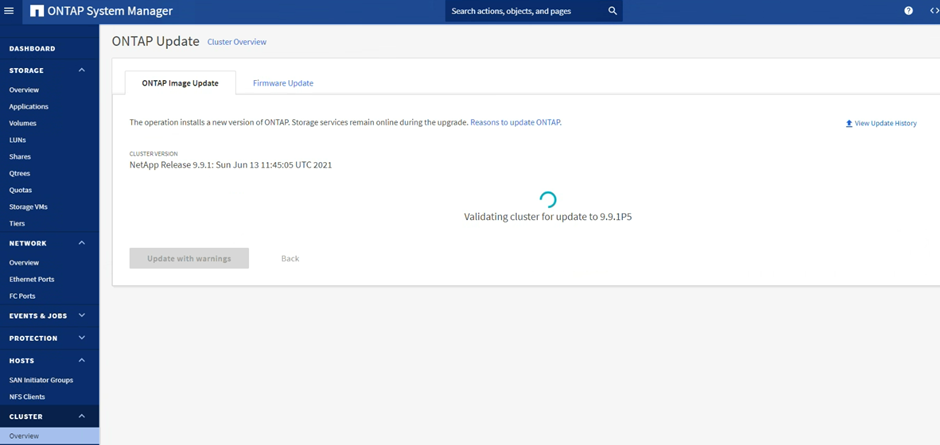
You can keep an eye on the progress via the GUI:
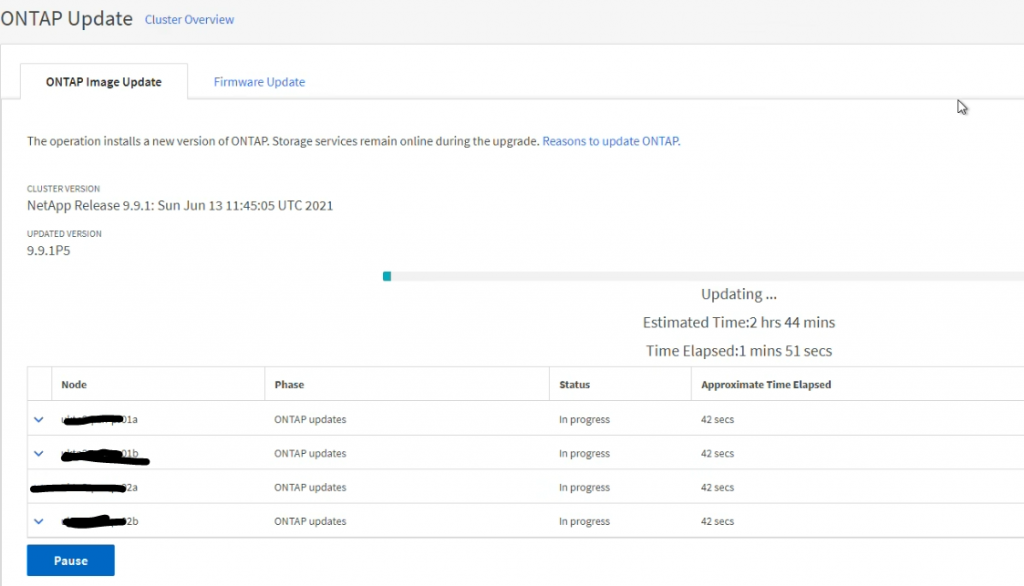
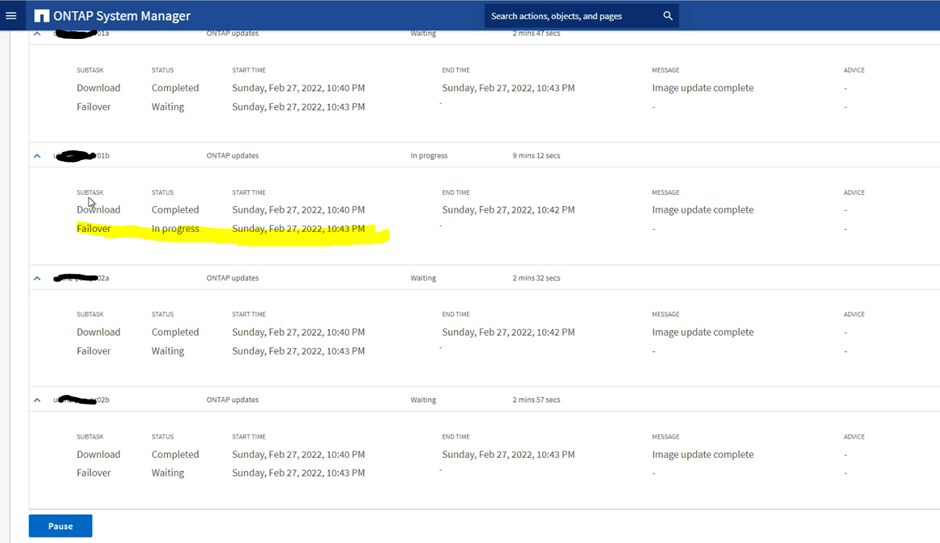
You will see expected behaviour like losing connection to the node and seeing paths down (in eg ESXi in my case)
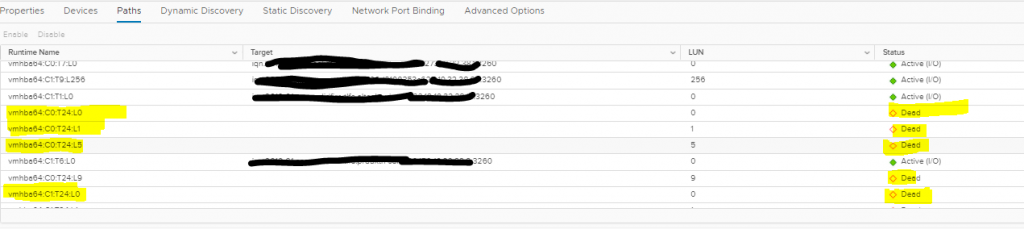
Each Node lost ping access for about 2 mins and whole process per controller was around 25-30 mins.
Finally do your standard checks (eg all paths are back, no errors in logs etc)
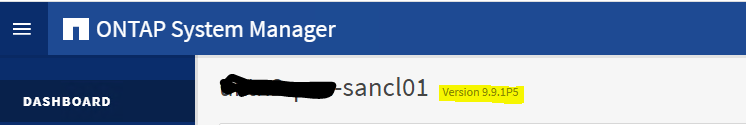
You must be logged in to post a comment.