Problem:
I was upgrading from Windows based vCenter 5.5 2e to 6.0.0. U2. The install was going fine and most services had started (including the vCenter Server service) but the installation failed on the following:
First Error:
Error while configuring vSphere Auto Deploy Waiter firstboot.
Second Error:
Installation of component VCSServiceManager failed with error code '1603'.
The install seemed to fail on Auto Deploy message. Sadly the installer decides to completely un-install all components despite of this. A rather annoying design fault as the main components were installed and services had actually started. It also deleted all log files which made it difficult to tell what exactly failed. I had to revert to a snapshot and restore the vCenter Database in MS SQL to get the vCenter back online (with 5.5). It appeared that Auto Deploy wasn't even installed in my 5.5 environment so after installing I tried the upgrade again. The same result occurred but before un-installation we managed to get the log files for VMware support.
Resolution:
The VMware support team could not locate a potential issue so it was concluded that the easiest way to get around this was to actually migrate to the vCenter Server Appliance.
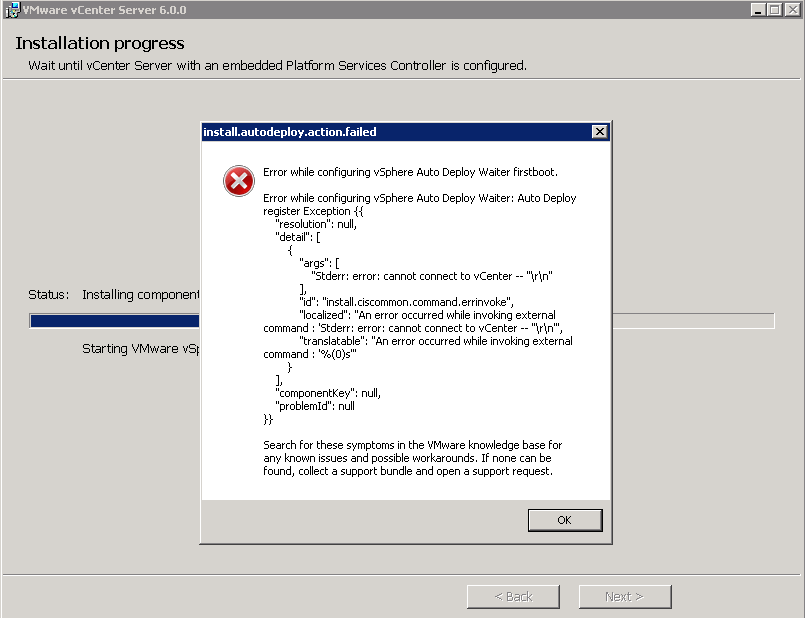
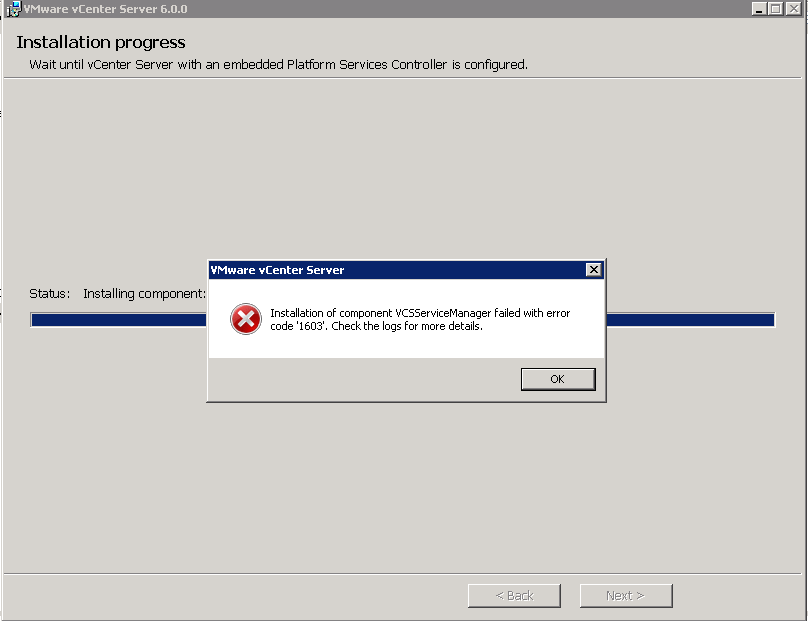
You must be logged in to post a comment.