Problem
I attempted to log into VCSA 6.5 (with external PSC) with my domain credentials but was rejected. It soon became apparent that the VCSA was no longer connected to the AD domain. I tried to manually connect it via the GUI but received the following error:
The name of the identity source does not match the existing Integrated Windows Authentication identity source
Steps and Solution
I logged into the PSC via SSH and entered shell to access BASH CLI
I tested via the CLI to check on the domain – jordansphere.cloud
root@jordukth-psc01 [ ~ ]# /opt/likewise/bin/domainjoin-cli query Error: LW_ERROR_DOMAIN_IS_OFFLINE [code language="0x00009cb9"][/code]
This appeared to be offline. Odd.
I then tried to re-join the domain:
administratorsc01 [ ~ ]# /opt/likewise/bin/domainjoin-cli join jordansphere.cloud Joining to AD Domain: jordansphere.cloud With Computer DNS Name: jordukth-psc01.jordansphere.cloud [email protected]'s password: Error: NERR_DCNotFound [code language="0x00000995"][/code]
Very odd! I then tried to test connectivity from the vcenter network to the domain controller network. Ping was successful but I was unable to telnet on port 389 to the primary and secondary domain controllers. It appears this was no longer allowed over the network so I requested it to re-opened. Bingo
I tested again
root@prdukth-psc01 [ ~ ]# /opt/likewise/bin/domainjoin-cli query Name = jordukth-psc01 Domain = JORDANSPHERE.CLOUD Distinguished Name = CN=JORDUKTH-PSC01,CN=Computers,DC=jordansphere,DC=cloud
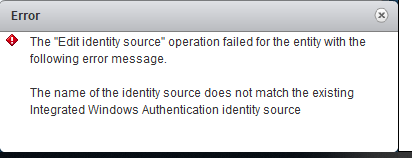
You must be logged in to post a comment.