I have HA VM monitoring turned off on a specific cluster in a vSphere 5.1 environment. However, I wanted to ensure a certain VM was monitored to fit in line with an SLA. The cluster settings were disabled as expected. To enable VM monitoring please ensure VM tools are installed and up to date.
However you can override the cluster setting at a VM level. Go to your desired Cluster -> Manage -> Settings -> VM Overrides -> Then click the + sign.
Select the VM you want to monitor then choose your VM restart policy. In this case im selecting High.
The restart policy is based on checking the VM for regular VM tools heartbeats. If no VM tools heartbeats have been received for x seconds (eg 30 on High the setting) then the the VMs I/O activity will be examined for the previous 120 seconds. If no netowork or disk activity has occurred then the VM will be restarted.
Here is a quick overview of the Monitoring Sensitivity
| Level | Failure Interval | Min uptime | Max per-VM resets | Maximum resets time window |
|---|---|---|---|---|
| High | 30 | 120 | 3 | within 1hr |
| Medium | 60 | 240 | 3 | within 1 day |
| Low | 120 | 480 | 3 | within 1 week |
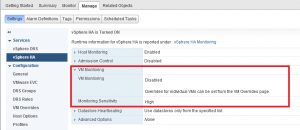

You must be logged in to post a comment.