Issue
I had exported an OVF template from a vsphere 6.0 vCenter and the target woud not accept the OVF unless I edited the XML and removed a specific device (this should be a different post). Thie import worked on vsphere 6.5 and 6.7 but when trying to import into another vsphere 6.0 I got the following error
The signature of the OVF package does not match its content. This indicates theat the package has been tampered with and is a potential security risk
Resolution
As I had edited the ovf I needed to recreate the hash and update the the .mf file to reflect this.
To do this I used Powershell
Get-FileHash my.ovf -Alogrithm SHA1
This will output the following
You then need to copy the Hash value and edit .mf file (ef my.mf) with an editor (eg Notepadd++)
Replace the current HASH with the new value and save the file
The import should work after that.
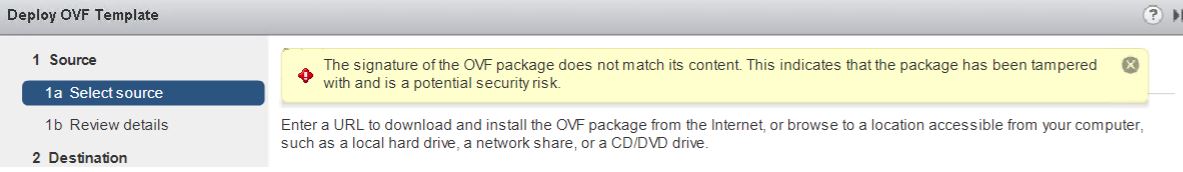

You must be logged in to post a comment.