Issue
Veeam 9.5, Update 3. Veeam Cloud Connect
A handy feature from Veaem 9.5 U2 allows Service Providers the option to connect to the tenants console in order to troubleshoot. When trying to open up a remote console from SP to tenant the following error appeared
This tenant does not allow managing any of their backup servers remotely
Resolution
There are two possible issues here:
1) The Service Provider has not created the relevant internal firewall rules. TCP port 8190 and 8191 from Veeam Cloud Gateways to the Veeam Cloud Connect Server are requireed to be open.
2) The tenant has not authorised access. The tenant will need to allow access by
Open up Veeam conosle -> Service Providers -> (right click cloud connect repository) -> Properties -> tick "Allow this Veeam Backup & Replication installation to be managed by the service provider" -> Next –> Apply -> Apply -> Next -> Finish
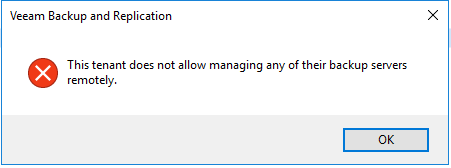
You must be logged in to post a comment.