Scenario:
Site A (source) – vCenter 6.0 U3 – Vmks in vmotion TCP/IP Stack
Site B (destination) – VCSA 6.7 U2 – Vmks in vmotion TCP/IP Stack
Error Message on destination host:
From vpxa.logs on destination host
2019-08-15T12:40:47.088Z cpu57:2346322)WARNING: Migrate: 6189: 1565872539754355 D: Migration considered a failure by the VMX. It is most likely a timeout, but check the VMX log for the true e
rror.
From VMX logs of VM (source):
2019-08-15T12:38:18.916Z| vcpu-0| I125: [msg.vmotion.connect.failure] The vMotion migrations failed because the ESX hosts were not able to connect over the vMotion network. Check the vMotion network settings and physical network configuration.
2019-08-15T12:38:18.916Z| vcpu-0| I125: [vob.vmotion.net.send.connect.failed.status] vMotion migration [a4183a5:1565872539754355] failed to create a connection with remote host <10.10.73.11>: The ESX hosts failed to connect over the VMotion network
2019-08-15T12:38:18.916Z| vcpu-0| I125: [vob.migrate.net.connect.failed.status.addrs] Migration [a4183a5:1565872539754355] failed to connect to remote host <10.10.73.11> from host <10.0.131.165>: Timeout.
Resolution
To resolve the problem I placed the vmks in the default TCP/IP stack rather than the vMotion TCP/IP Stack.on the destination side.The two ends were then able to vmkping with jumbo frames. I suspect there was a routing issue between the two stacks between the two sites.
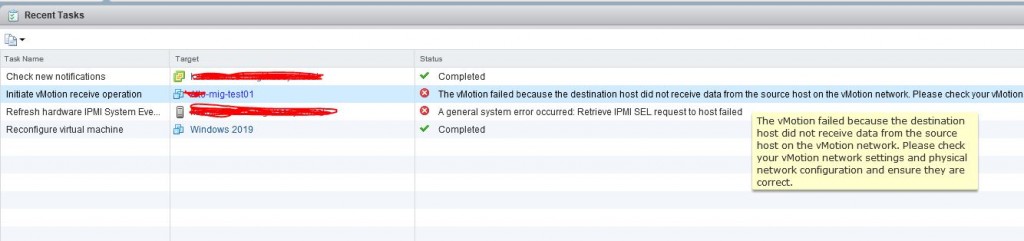
You must be logged in to post a comment.