I upgraded my wifi system from Virgin router with wireless repeaters to a full One Mesh System using TP-Link Deco S4. Everything worked seamlessly apart from non of the new recordings were showing up in the local storage. I could view the live feed on the cameras and the early detection alerts were confirming that the motion was detected.
The fix I used:
1.Disarm the Cameras
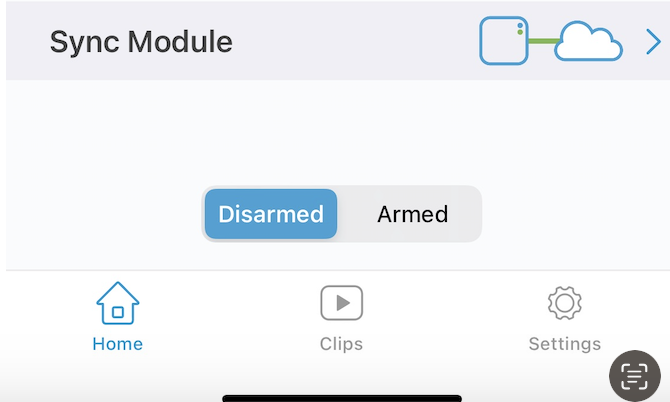
2. Safely eject the USB stick
Sync Module -> Local Storage -> Safe Eject USB
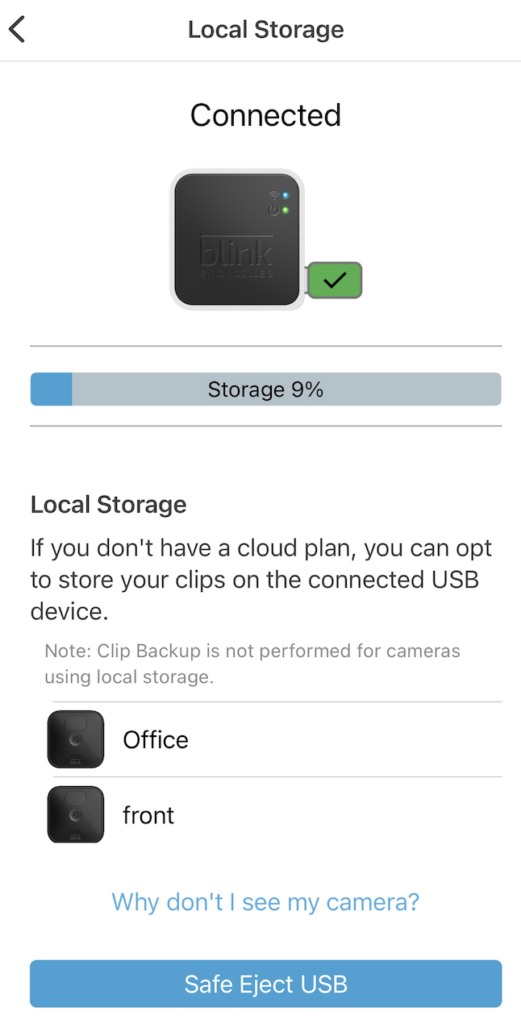
3. Delete Sync Module
Sync Module -> Delete Sync Module
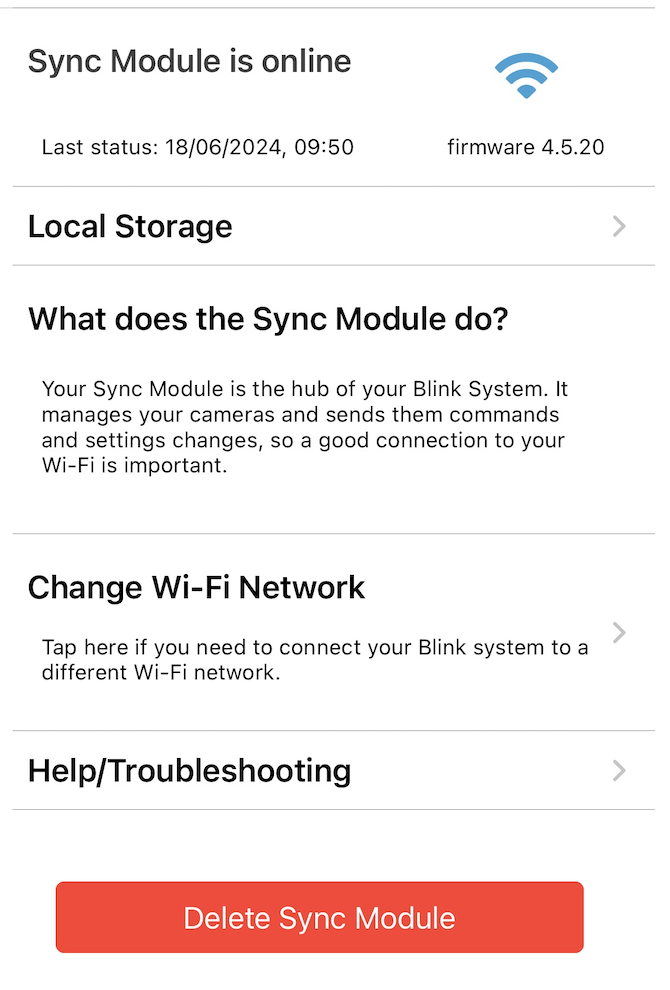
4 Reset Sync Module
Place Pen (or similar) in the reset port and hold until light turns red. Then wait for green solid light and blue flashing light.
5. Re-add Sync Module
Scan QR code on the back of the Sync Module and go through mini wizard
(Note: I had to turn off wifi on my iPhone for this to work)
6. Re-add USB drive
Insert USB stick back into Sync Module then reconnect USB drive in App
Local Storage -> Add USB
7. Arm System
You must be logged in to post a comment.