Eighty (80) new ESXI 8.0 U1 on SY480 compute modules were deployed on HPE Synergy 12000 Frames running Oneview 8.3. Around 30% of the hosts did not show their FC Storage Adapters, as shown below.
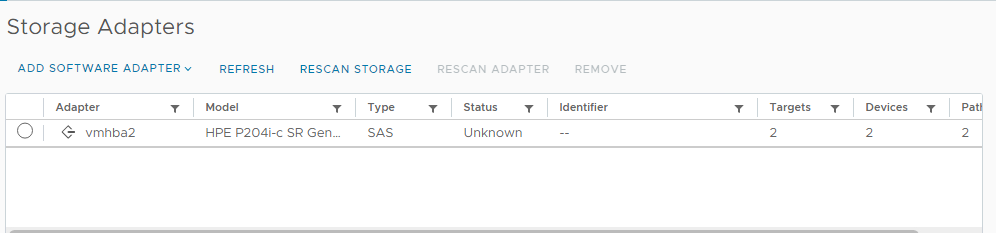
Upon investigation via Oneview, the Mezzanine Slot 2 which contained the Synergy 5830C 32Gb FC HBA was not active
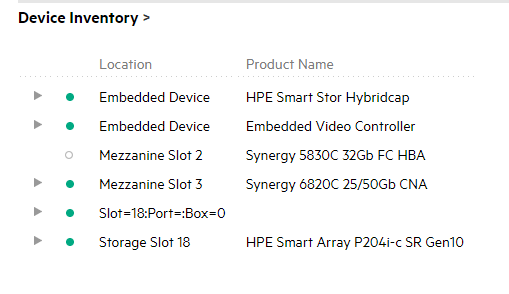
To fix the issue, reboot the blade then enter the BIOS,.
Go to System Configuration -> Adapter Settings (Synergy 5830C 32Gb HBA FC)->
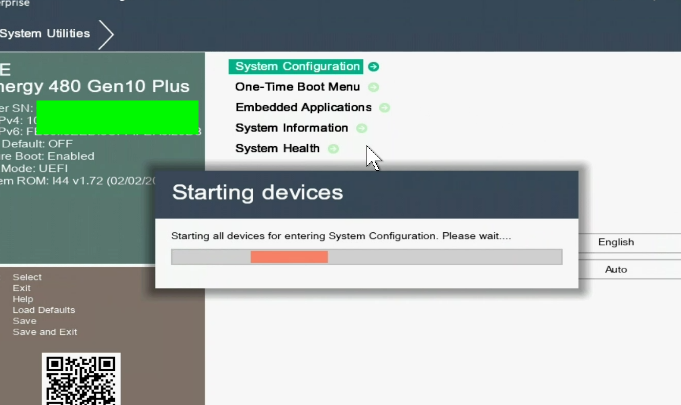
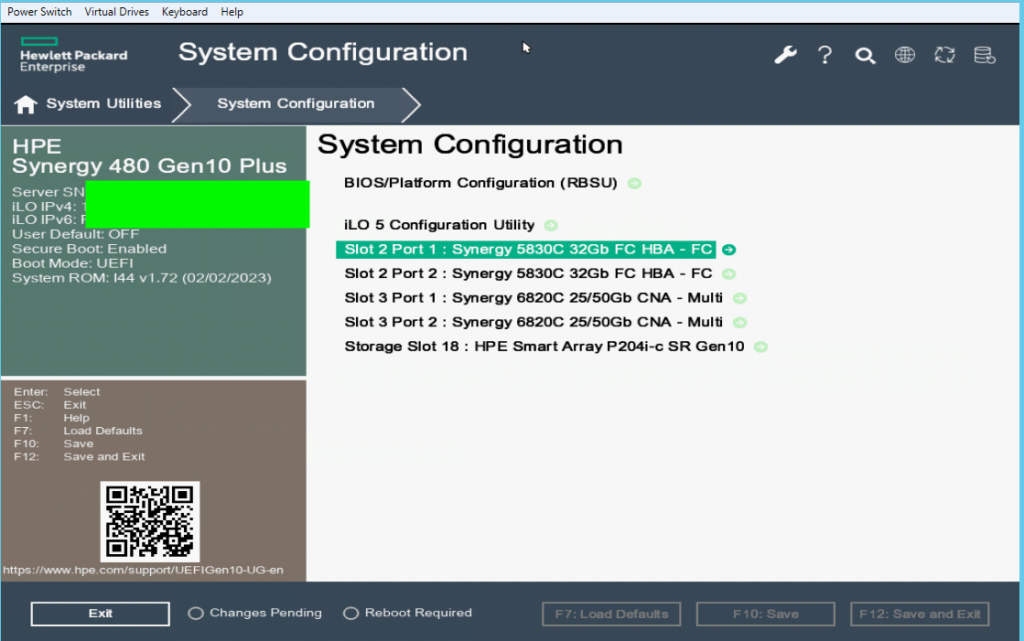
Select the first port on the adapter (in this case Slot 2 Port 1)
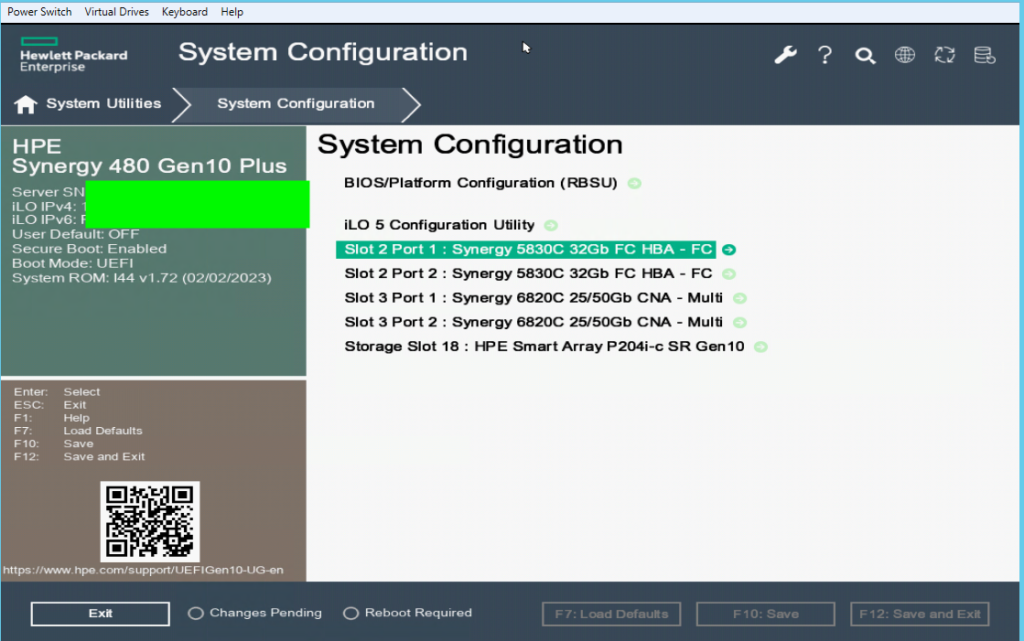
You will be presented with an error dialog box saying Current value of “Frame Size ” setting does not match possible option values. Setting is forced to the default value
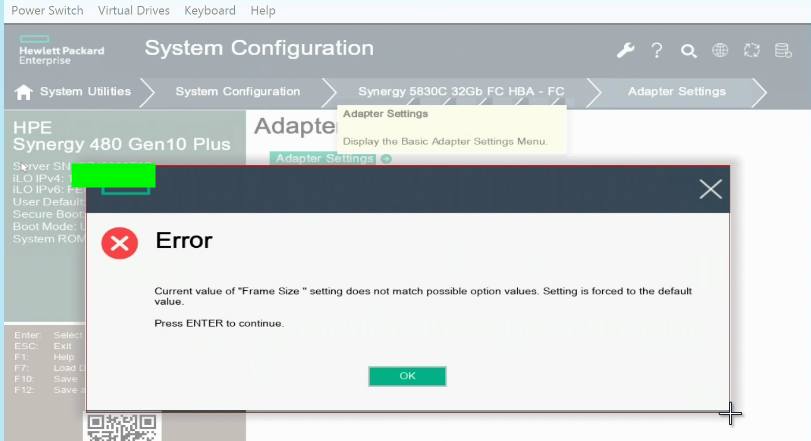
Press OK -> Then use the drop down on Frame Size to 2048 -> F10
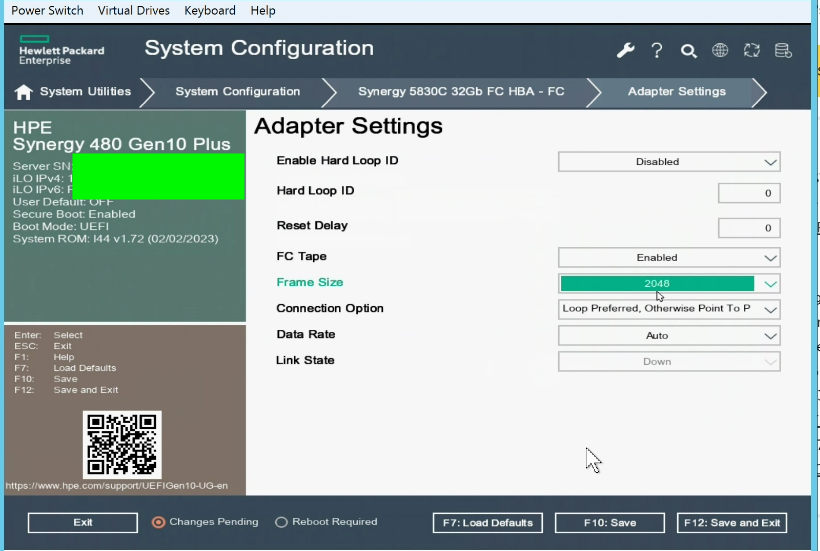
Now move onto the the second port (Slot 2 Port 2) and following the exact steps above. Once saved, reboot the server
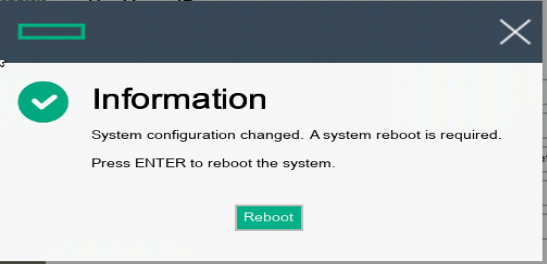
When the server reboots you should see the HBAs in ESXi
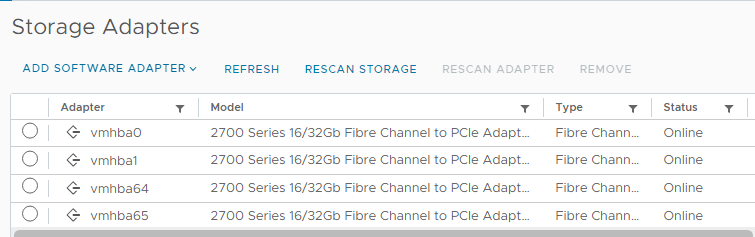
You must be logged in to post a comment.