Here are the steps for adding and removing an alias to a NIC on a FreeBSD 8.x machine.
Find out the name of the NIC :
# ifconfig
As you’ll see from the above screenshot the NIC is called em0
Now to add the alias:
# ifconfig em0 192.168.9.50 netmask 255.255.255.0 alias
Note: To remove the alias:
# ifconfig em0 192.168.9.50 netmask 255.255.255.0 delete
You can check this at any stage by issuing the following command
# ifconfig em0
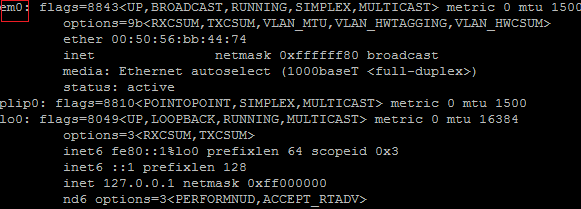
You must be logged in to post a comment.