In this example we will be using the Web interface for configuration.
1. Login via http:\\{IP}:15672 to with administrator credentials
2. When logged in. Click Exchanges tab -> Add a new exchange -> {Enter details like below}
2. Create user
Select Admin tab -> {Enter credentials like below) -> Add user
When created select the user and then set the relevant permissions
3. Connect vCloud Director to RabbitMQ
Go to Administration -> Extensibility -> {Add details like below}
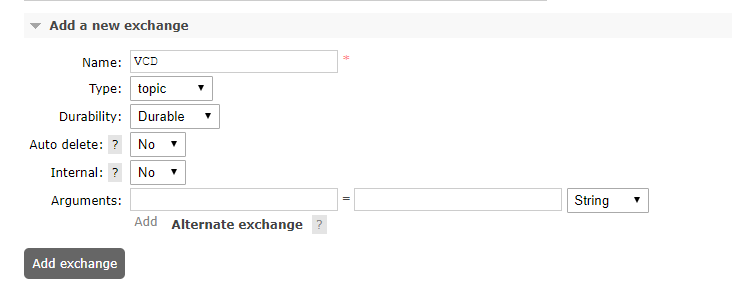
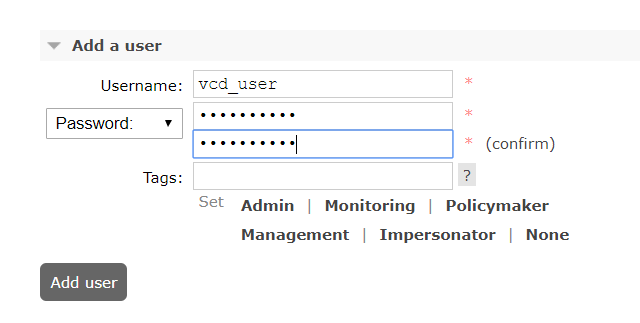
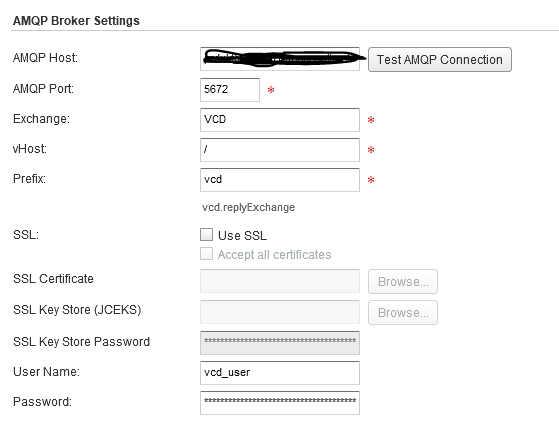
You must be logged in to post a comment.