In this example I will show you how to deploy an AWS Storage Gateway on vcenter.
Firstly download the OVA to a local machine and deploy within vcenter/esxi. I wont go through this process but once complete, I added an extra disk for caching and then powered it on.
When powered on, open the console and login using admin and password.
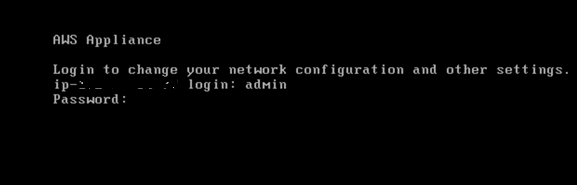
Select Static IP address by selecting option #2 – Network Configuration
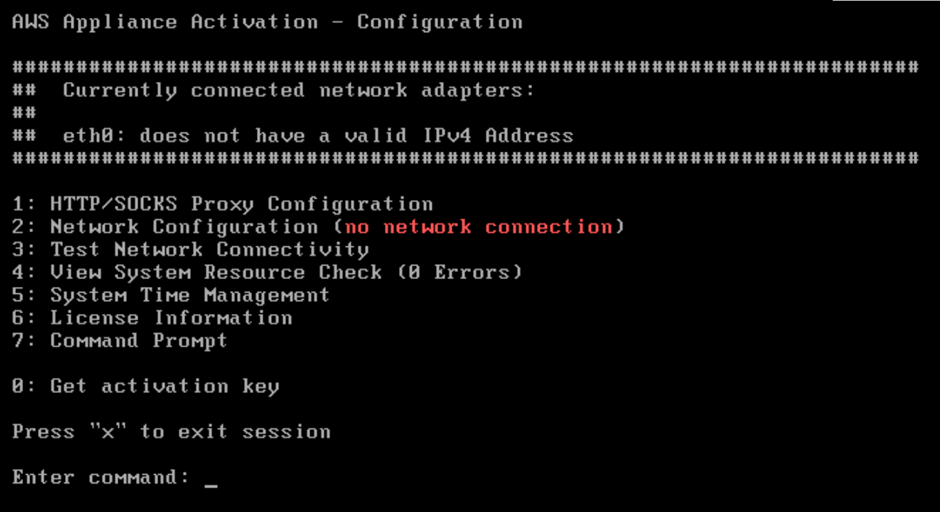
Select option #3 then enter eth0 and your IP addressing
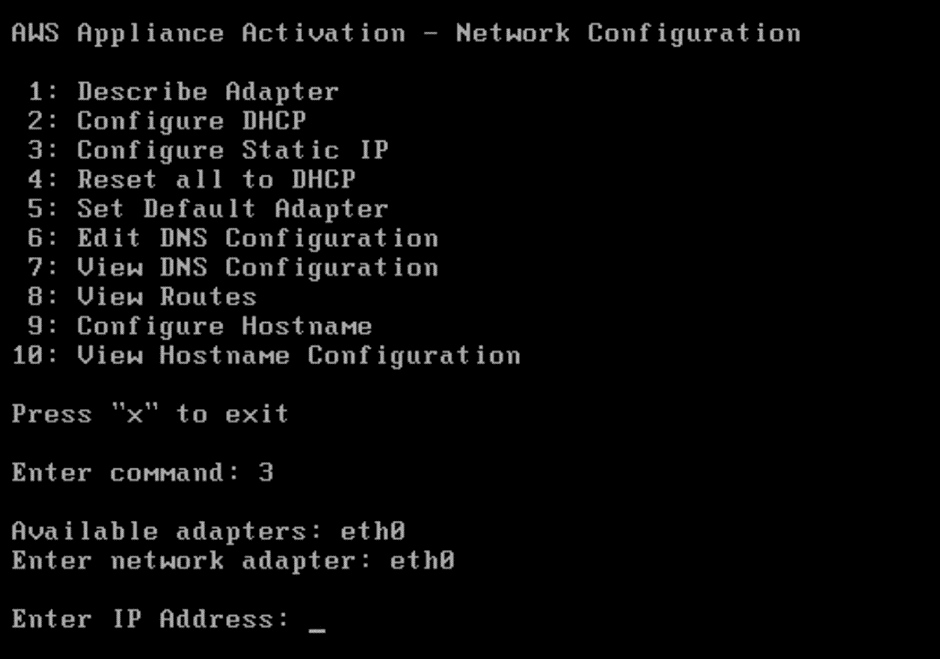
Press y to confirm
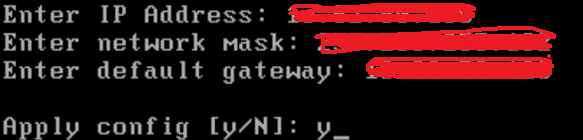
Press return to continue
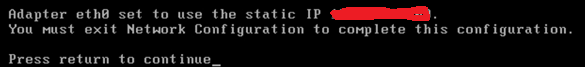
Then x to save config
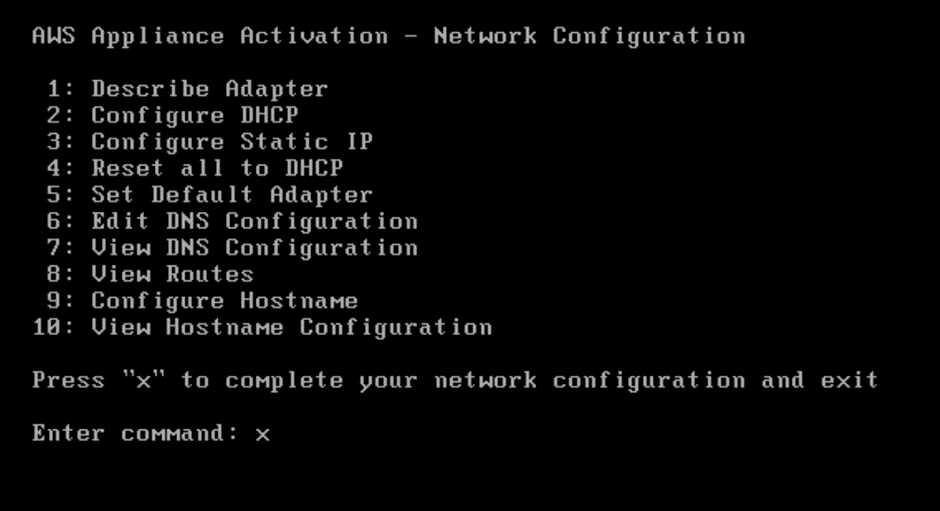
You must be logged in to post a comment.