To determine the version and update your ESXi hosts are running, use the following method. It is assumed that vCenter is running in your environment.
First of all we need to get build number:
Log in to the vCenter using the web client
Click Hosts and Clusters -> {your vCenter} -> {your Datacenter} -> {your cluster} -> {specific host}.
Under Summary -> Configuration you'll see the ESX/ESXi version.
When we have obtained the build number we need to cross-reference this using VMware KB2143832
A snippet is taken below:
|
Version |
Release Date |
Build Number |
Installer Build Number |
| ESXi 6.5.0d | 2017-04-18 | 5310538 | NA |
| ESXi 6.5. Express Patch 1a | 2017-03-28 | 5224529 | NA |
| ESXi 6.5. Patch 01 | 2017-03-09 | 5146846 | 5146843 |
| ESXi 6.5.0a | 2017-02-02 | 4887370 | N/A |
| ESXi 6.5 GA | 2016-11-15 | 4564106 | N/A |
| ESXi 6.0 Patch 5 | 2017-06-06 | 5572656 | N/A |
| ESXi 6.0 Express Patch 7c | 2017-03-28 | 5251623 | N/A |
| ESXi 6.0 Express Patch 7a | 2017-03-28 | 5224934 | N/A |
| ESXi 6.0 Update 3 | 2017-02-24 | 5050593 | N/A |
| ESXi 6.0 Patch 4 | 2016-11-22 | 4600944 | N/A |
| ESXi 6.0 Express Patch 7 | 2016-10-17 | 4510822 | N/A |
| ESXi 6.0 Patch 3 | 2016-08-04 | 4192238 | N/A |
| ESXi 6.0 Express Patch 6 | 2016-05-12 | 3825889 | N/A |
| ESXi 6.0 Update 2 | 2016-03-16 | 3620759 | N/A |
| ESXi 6.0 Express Patch 5 | 2016-02-23 | 3568940 | N/A |
| ESXi 6.0 Update 1b | 2016-01-07 | 3380124 | N/A |
| ESXi 6.0 Express Patch 4 | 2015-11-25 | 3247720 | N/A |
| ESXi 6.0 U1a (Express Patch 3) | 2015-10-06 | 3073146 | N/A |
| ESXi 6.0 U1 | 2015-09-10 | 3029758 | N/A |
| ESXi 6.0.0b | 2015-07-07 | 2809209 | N/A |
| ESXi 6.0 Express Patch 2 | 2015-05-14 | 2715440 | N/A |
| ESXi 6.0 Express Patch 1 | 2015-04-09 | 2615704 | 2615979 |
| ESXi 6.0 GA | 2015-03-12 | 2494585 | N/A |
As you see highlighted above we can see that this particular host is running ESXi 6.0 update 2
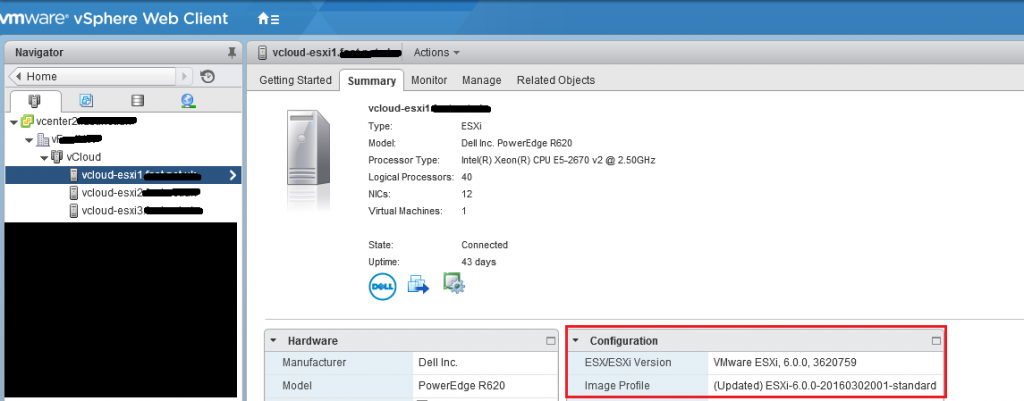
You must be logged in to post a comment.