Components: vCenter 5.0 / Windows 2008 / SQL Standard Edition 2008 R2
Open SQL Server Management Studio and log in. Click New Query then ensure you have selected the relevant database in the drop down box below.
Paste the following code into the right hand side window:
select object_name(id) [Table Name],[Table Size] = convert (varchar, dpages * 8/1024) + 'MB' from sysindexes where indid in (0,1) order by dpages desc
Then click Execute.
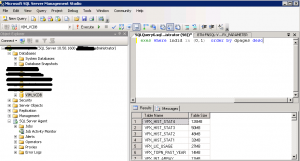
You must be logged in to post a comment.