Problem
I needed to remove a drive from a Pool in a Netapp E5760 in order to be a hot spare
Solution
You need to do this via SMCLI or Run the query from Santricity. As you have to install Santricity for access to SMCLI, I just used the Manager software to run the query.
From Santricity Manager -> {Select the array} -> Tools -> Execute Script
Enter the code:
In this example I am removing Shelf 1, Drawer 1, Disk 0
set diskPool ["MY-pool"]
removeDrives=(1,1,0);You have the option of “verify, verify and execute or execute” to proceed
Example output:
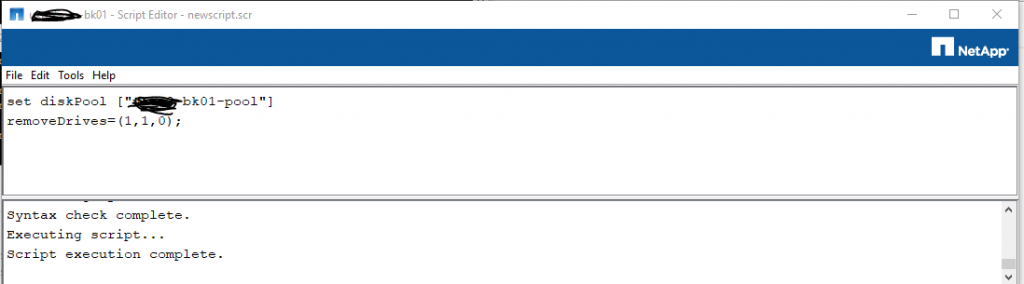
You can view the progress by going to Home -> Operations in Progress in the GUI
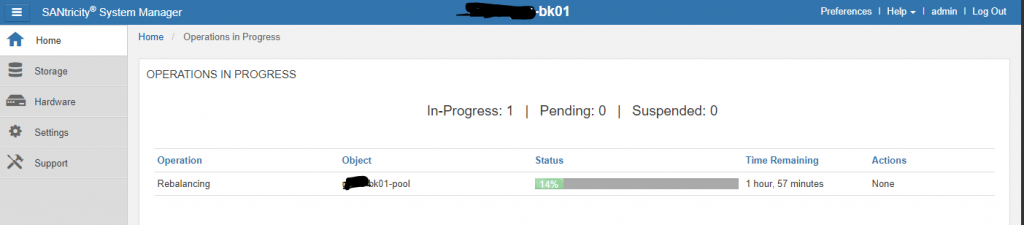
Note: There are some caveats before doing this like required amount of space so please use Netapp guide before proceeding.
You can then repurpose the disk.
You must be logged in to post a comment.