I wanted to sync some files from OSX (10.9.4) to my QNAP (TS-210 (Firmwre 4.1.2) NAS
1. Enable Rsync by going to Download Station -> Backup Server -> Rsync server -> tick the Allow remote Rsync server to back up data to NAS and fill out a username and password.
2. Create a shared folder by going to Control Panel -> Shared Folders -> Create -> Shared Folder
Pick a folder name. In this case i've called it RsyncRepo
3. Now thats complete we can rsync the files from my Mac to the QNAP. This command will also work from any Linux distribution
Open Terminal
The syntax will be:
Example:
# rsync -av /Users/jordansphere rsync://[email protected]:/RsyncRepo/
You will then be prompted for the rsync password.
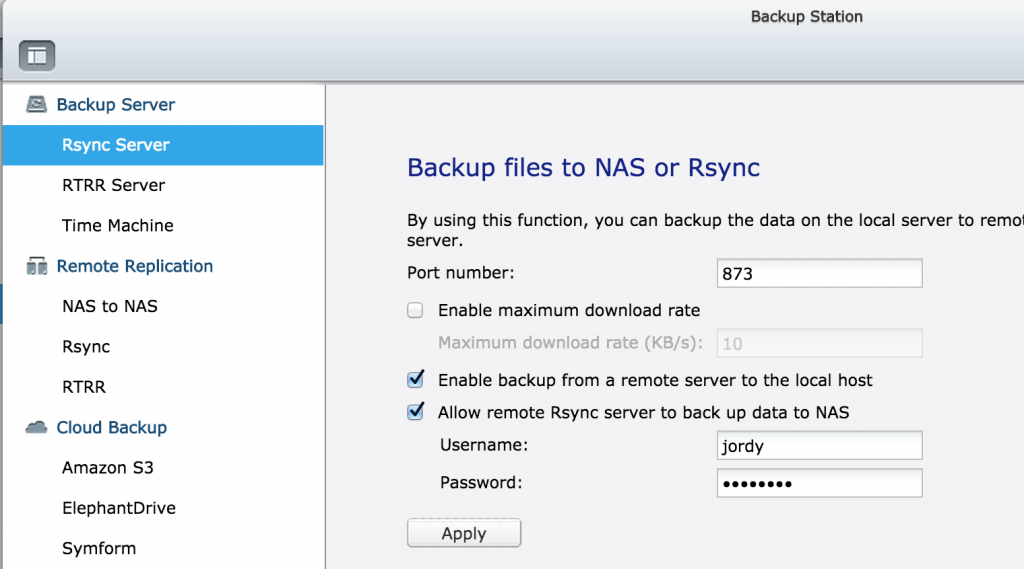

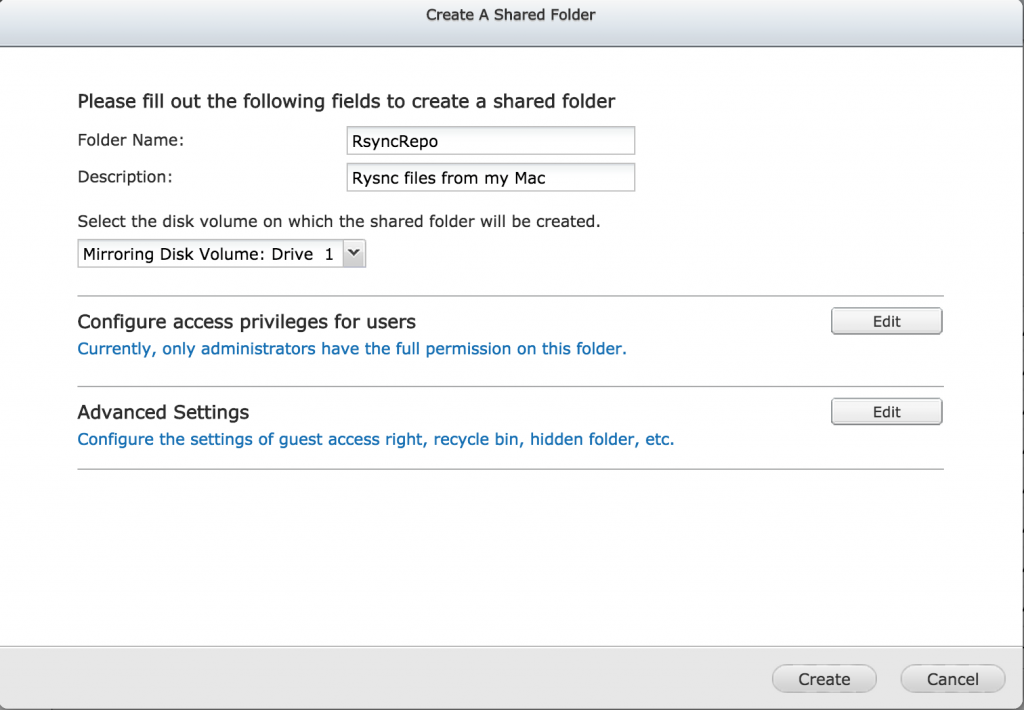
You must be logged in to post a comment.