Scenario: We have a 2TB LUN thin provisioned on an Equallogic group. This is is used for a VMFS5 datastore on an ESXi 5.1 cluster. We were getting warnings from the SANs LUN is over our warning threshold. However, VMWare was reporting nowhere near that limit. Using the UNMAP facility available in ESXi 5.0u1 + we are able to reclaim space on the LUN. This approach was automatic before this version but was apparently problematic.
VMware was showing at 589.26GB
Equallogic was showing as 305.48GB free
When a block has been written to a LUN then
To reclaim space on the array:
1) SSH to an ESXi node and run the following command:
# esxcli storage core path list
This will list all paths to the LUNs on this ESXi host. Find the Naa.id you are interested in
<snip>
Runtime Name: vmhba37:C0:T6:L0
Device: naa.11111111111111111111111111
Device Display Name: EQLOGIC iSCSI Disk (naa.11111111111111111111111111)
Adapter: vmhba37
Channel: 0
Target: 6
LUN: 0
Plugin: NMP
State: active
Transport: iscsi<snip>
2) Then ensure that UNMAP is supported
# esxcli storage core device vaai status get -d naa.11111111111111111111
nnaa.11111111111111111111111111
VAAI Plugin Name: VMW_VAAIP_EQL
ATS Status: supported
Clone Status: supported
Zero Status: supported
Delete Status: supported
3) change directory to the datastore:
# cd /vmfs/volumes/MyDataStore
4) Now we need to work out how much space to reclaim. VMware does not recommend reclaiming 100% of space as a file is created during this reclaimation process and may fill up the VMFS. VMware instead recommends using the following formula:
So in our case:
589.26GB – 305.48GB
___________________ * 100 = 48.16%589.26GB
Therefore the command to run is:
# vmkfstools –y 48
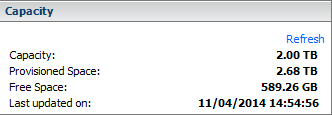

You must be logged in to post a comment.