First of all you will need to connect to the VSCA CLI by SSH. Then type shell on the command line:
Command> shell
To list all services and their state:
# service-control --status --all
Example output:
To start a service:
# service-control --start --{service-name}
In this example I am starting the vpxd service
To stop a service:
# service-control --stop --{service-name}
To stop all services:
# service-control --stop --all

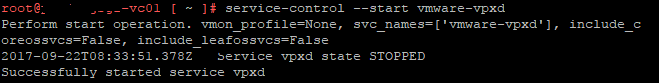
You must be logged in to post a comment.