I noticed a message on every host in one of my clusters warning me that the vSphere HA agent on this host could not reach the isolation address.
The isolation address was showing as an IPv6 address although I am currently not (knowingly) using IPv6 in this network. The IP address belongs to a Sonicwall (192.168.75.254)
From all the ESXi hosts in that particular cluster I could not ping the IPv6 address
~ # ping6 fe80::17:c5ff:fe15:8a68
PING fe80::17:c5ff:fe15:8a68 (fe80::17:c5ff:fe15:8a68): 56 data bytes
sendto() failed (No route to host)
Although I could ping successfully using IPv4
~ # ping 192.168.75.254
PING 192.168.75.254 (192.168.75.254): 56 data bytes
64 bytes from 192.168.75.254: icmp_seq=0 ttl=64 time=0.450 ms
I could ping the Sonicwall from all VMs on the management network to both IPv4 and IPv6 addresses.
As I wasn't using IPv6 there are two options to get around this:
1) Disable IPv6 on each host in the cluster
To do this turn off HA on the cluster then disable IPv6 on each ESXi host. In vSphere 5.5 this can only be achieved by the Web Client.
-) Click Hosts and Clusters -> (then the affected cluster) -> select the Manage tab -> Settings -> vSphere HA -> Edit button -> deselect Turn ON vSphere HA
-) When this has been completed click the desired host(s) in the left pane -> Manage -> Networking -> Advanced -> Edit button > Toggle IPv6 support to Disabled
You should then reboot each host (take into account migrating any running VMs off before doing so) then re-enable HA on the cluster.
2) The second option is to alter the default settings of HA on the the cluster. This does not require a reboot and should not cause any future issues.
In the vSphere Client select the HA cluster. Click the Summary tab then Edit Settings -> select VMware HA and click Advanced Options ->
Enter the following values:
The add the following:
Click OK -> OK -> then Edit Settings of the cluster again -> Disable HA -> click OK -> Edit Settings again -> Enable HA -> Click OK.
The warning should disappear now.
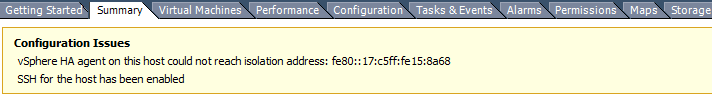

You must be logged in to post a comment.