In this guide I will show you to create an LACP bond and then a VLAN using this bond as a parent. I will bonding 2 x 25Gb interfaces (VIC-MLOM-eth0 and VIC-MLOM-eth1) which are being passed through via Cisco C220 M5 rackmount blade
In Powershell :
Get-NetAdapter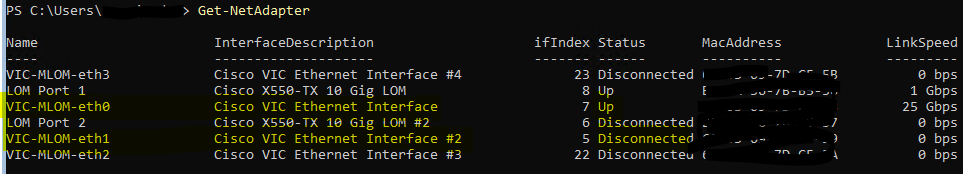
The above shows the two NIC names im interested in. Please only 1 of them is up at the moment so I’m expected to see a degraded LACP state later/
Create the bond (called storage in my case)
New-NetLbfoTeam -Name Storage -TeamMembers VIC-MLOM-eth0,VIC-MLOM-eth1 -TeamingMode LACPShow LB info
Get-NetLbfoTeam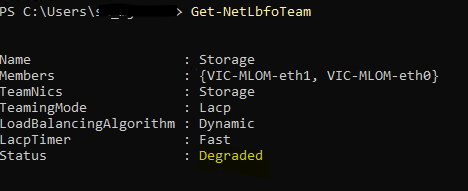
Use the following command to display the new name
Get-NetIPConfigurationCreate VLAN 419 on Storage interface
Add-NetLbfoTeamNic -Team "Storage" -vlanid 419Set IP address to VLAN
New-NetIPAddress -IPAddress 10.9.34.196 -PrefixLength 26 -interfacealias "Storage - Vlan 419"Check the IP has been assigned correctly by
ipconfig
You must be logged in to post a comment.