Problem: The Windows 2019 Core Server OS was not showing the 4 Ethernet ports (1 Cisco MLOM card)
Solution:
Download drivers from Cisco website:
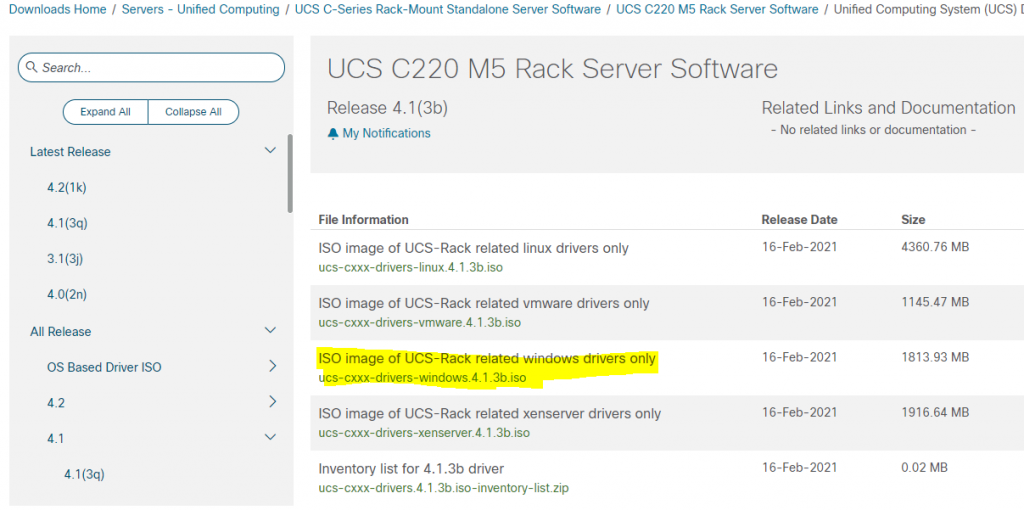
Mount Drivers on ISO via KVM in CIMC (H:/ drive in my case)
Log into Windows 2019 Core Server and run following:
pnputil -i -a H:\Network\Cisco\VIC\W2K19\NENIC.INF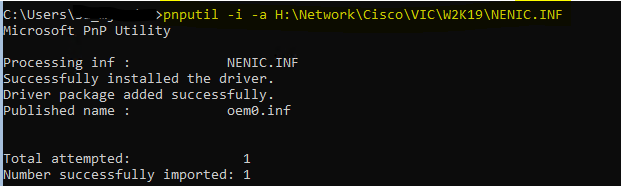
You must be logged in to post a comment.