Scenario: I provisioned a new datastore (VCLOUD2) then added it to the Datastore Cluster vCloudDatastoreCluster). Shortly afterwards Igot the error "No datastores accesible to VDC" and my original datasore (vCloud1) had disappeared.
OS: Esxi 5.1 / vCloud Director 5.1
My original setup
I then added VCLOUD2 to the DS Cluster. (drag datastore into the cluster)
Everything seemed to work fine. No errors.
All looked fine. No errors. However, a few minutes later vCloud Director started freaking out:
The original datastore (and cluster) had disappeared from VCD 5.1.1
The actual problem was that the VCLOUD2 datastore did not have the same User-Defined Storage Capability as the original datastore.
To fix this : Right click original datastore (vCloud1) and Assign User-Defined Storage Capability . Take a note of the value in Name (in my case it was just called Standard) and press Cancel. Alternatively in Vcenter click Home -> Management -> VM Storage Profiles to the view the Storage Capabilities.
Now right click the new datastore you added to the cluster (VCLOUD2) and click Assign User-Defined Storage Capability again. Now select the same profile as from the original DS in the drop down box and press OK.
NOTE: You should do this before adding the datastore to the cluster in the first the place!
Bingo. Luckily it was just a test environment ! 🙂
Official KB: KB2045143


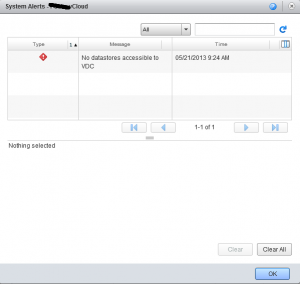
You must be logged in to post a comment.