vCloud version : 10.1.1.16282995
Problem: No organization administrators could view the SSL VPN tab. When logged in as full sysadmin then tab would show. Under permissions of the org administrator role the feature was not visible at all.
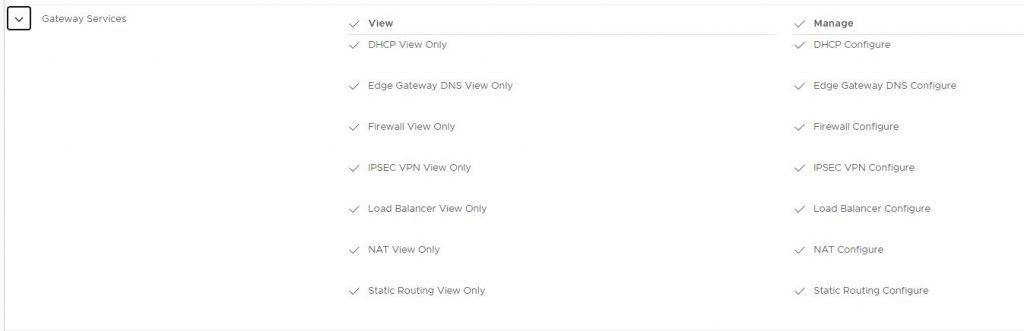
Solution: This is not enabled by default. As a sysadmin goto Tenant Access Control -> Rights Bundles -> Edit – Default Rights Bundle” -> Gateway Services -> tick – SSL VPN Configure –> Save
Then go to Global Roles –> Organization Administrator -> Edit -> tick – SSL VPN Configure -> Save
Then publish rights to specified users (or all)
You must be logged in to post a comment.