Upgrade NSX-T 2.5.1 to 3.0
Please find the step-by-step process for upgrading NSX-T 2.5.1 to 3.0
1) Download NSX Cloud Upgrade Bundle for NSX-T 3.0.0 from Vmware.com website.
2) Log into NSX-T Manager Node (DO NOT USE VIP)
Go to System -> Upgrade -> Upload MUB file -> {Select file} -> Upload
This will upload the bundle, extract it and display a “BEGIN UPGRADE” if successful
2) When uploaded click Begin Upgrade -. Continue -> Continue
3) Select RUN PRE CHECKS
Note: This threw up an error about adding a 100GB to each NSX Manager Node
To do this log into the VCSA and on each NSX Manager Node -> Edit Settings -> Add New Device -> Hard Disk {w/ configuration of 100GB – thin provision)
Then back on to the upgrade page and click Run Pre-checks again.
The click Next –> Then Start on the Edges section
You will see the following page:
Note: I’d left this running and when i came back my browser had timed out but I was able to see that it had completed and was able to resume the upgrade.
On the hosts tab -> start
Note: Serial option will do one host after another by putting each in maintenance mode and install the new NSX-T VIBs
Once complete you can then move onto the maangement nodes by pressing Next -> Start
You’ll see a status during the upgrade.
Note: During the upgrade I was kicked out of the process with the following error on the NSX-T manager nodes:
Some appliance components are not functioning properly
Just give this several minutes and the node services will eventually restart.
Upon logging back it was still showing as “Upgrade In Progress”
The process takes some time and I was kicked out again. You can check the status of the update by connecting to a node via SSH and running the following command:
get upgrade progress-status
In the below I connected to the two secondary nodes and got the following:
I followed the upgrade process of the node1 and could see the following status
Name: run_migration_toolState: TASK_IN_PROGRESS
At this point I could ping all nodes but was unable to view the gui (or telnet on port 443)
The next stage appeared to be starting the NSX manager service
At this point I was able to see port 443 was open on node 1 but not on the others
Extra checks showed the following.(at this point I was still unable to access any GUI)
I then logged into other other managers via SSH and could see the start_manager status. Once they were complete i logged back into node1 and could see the next status was restore_datastore_cluster then update_upgrade_status. The final status was Upgrade is not in progress
I then logged into the GUI and could see the following:
Great. The upgrade worked. Click around and see the new features and views. To confim the appliances have been updated click system -> appliance
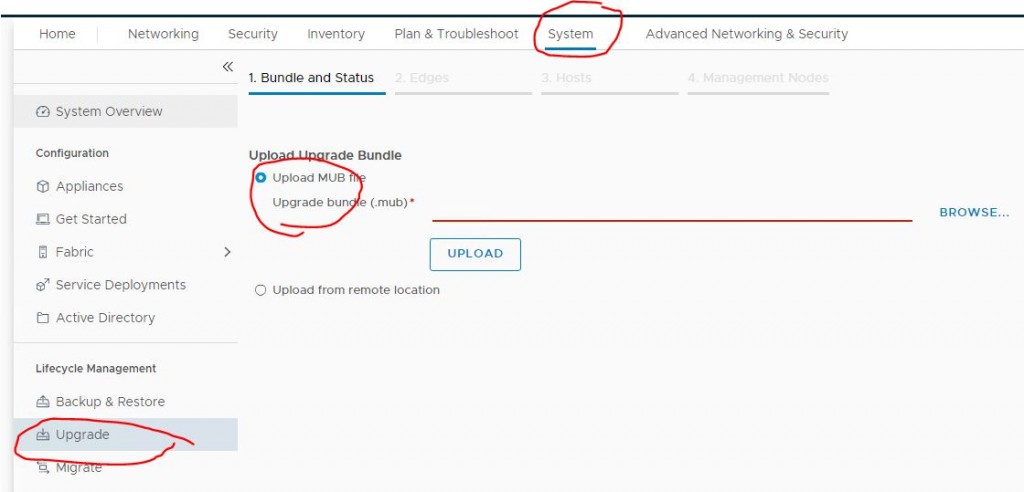
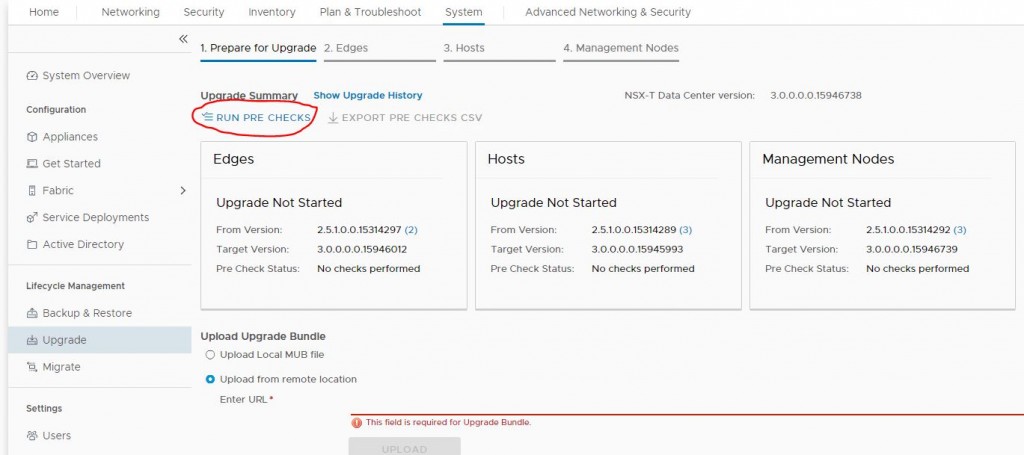
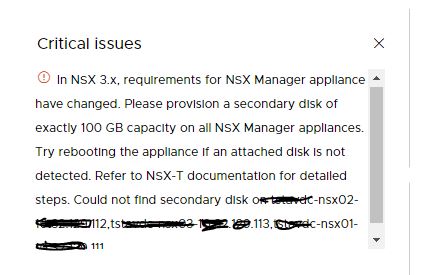


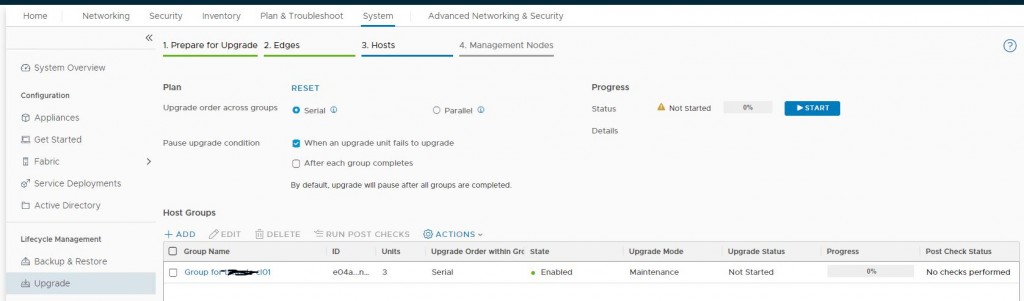

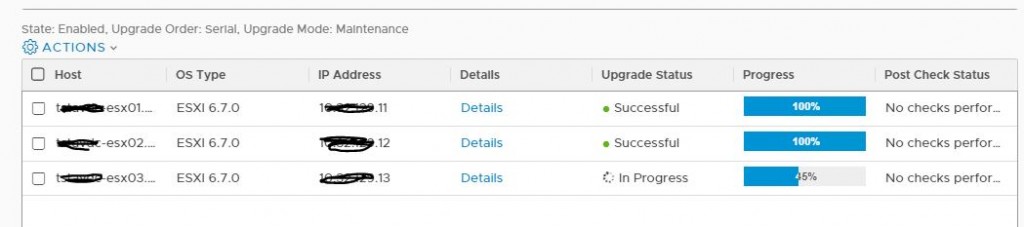
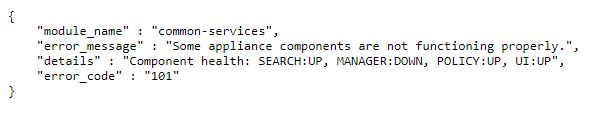
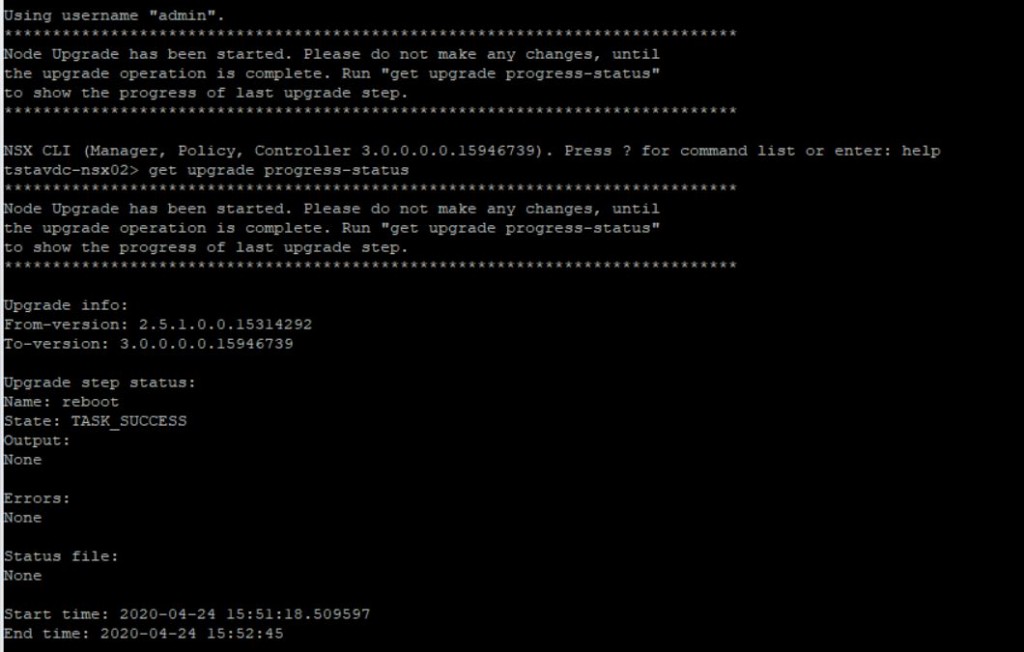


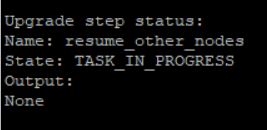


You must be logged in to post a comment.